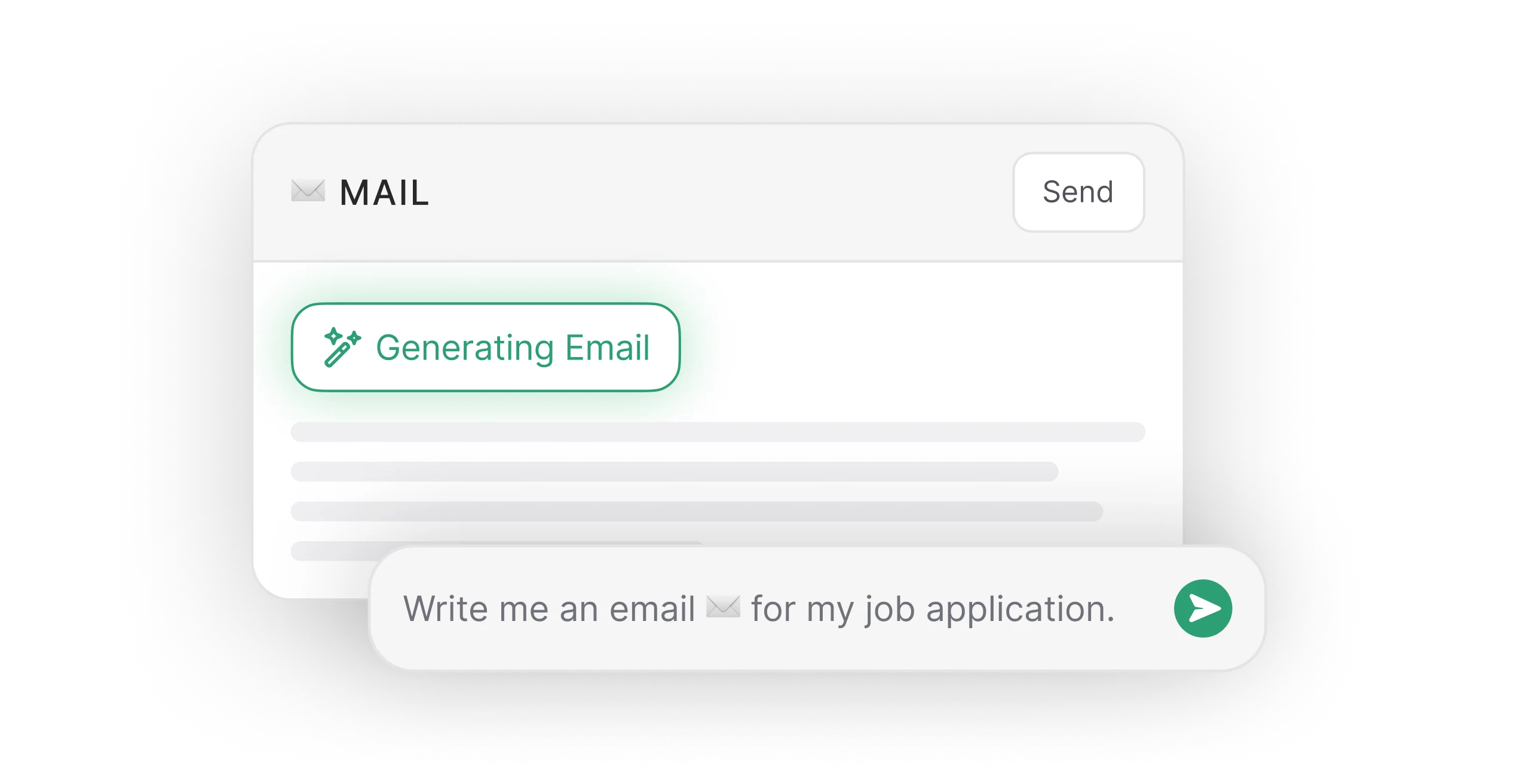Writing good emails is key for clear communication, whether you're at work or just keeping in touch. It takes time and effort to write a message that's short, to the point, and well-written. But now, artificial intelligence (AI) is changing how we write emails. Tools like Ask AI are adding new ai email writer features that help you improve your tone, fix mistakes, and quickly create well-organized emails. By taking over the routine parts of writing emails, these AI tools help you work more efficiently and make sure every message does what it's supposed to. Learning how to write an email using today's technology means more than just typing; AI helps by suggesting content, checking your grammar in real-time, and improving your writing style. With these powerful tools, AI can handle many different situations, adapting to what you need for work, marketing, or personal messages. By using an ai email writer, professionals and individuals can focus on more important tasks, knowing their emails are in good hands. Start using Ask AI’s smart features and see how much faster and more accurate your email writing can be.
Step-by-Step Guide to Writing Emails with AI
To write effective emails with AI, start by picking the right platform. An email ai writer like Ask AI is accurate, flexible, and easy to use, which solves common problems with writing emails the old way. When you use an ai email generator, writing emails becomes much simpler. You give the AI some basic information, like the topic, who you're sending it to, what you want to say, and any specific words you want to use. Then, the AI quickly writes the email for you, using proven email template generator formats and communication styles. This makes sure your message is clear and relevant, and the AI checks the tone, grammar, and how well it's written.
AI email writing tools supported by AI detection tools do more than just write for you. They also help you structure your message with the right greeting, introduction, main body, and closing. This step-by-step help ensures every email—whether it's a professional email, personal email, or marketing email—meets the standard expectations for that type of message. The real power of this technology is how well it adapts: the AI can change the tone, use formal or informal language, and create short summaries for quick email response drafting. With features like automatic proofreading and customizable templates, you can always be accurate, no matter how complex the message.
Adding AI to your email writing doesn't just automate writing. It also understands the context, suggests improvements, and points out any tone issues to help you maintain a professional image. This smart ai email assistant can look at entire email chains, create a smooth follow up mail structure, and manage complicated communication situations. Platforms like Ask AI are changing what it means to write effective AI generated mail—saving you time and ensuring your messages are clear and your branding is consistent in every email you send.
Types of Emails You Can Write
Professional Emails (e.g., Outreach, Feedback, Follow-up)
A good professional email needs to be polite, clear, and focused on what you want to achieve. Platforms with an ai email writer make it easier to write outreach emails, project updates, feedback requests, and structured follow up mail structure. By looking at what you tell it and your past emails, the AI can write messages that follow workplace rules, stay polite, and get results. This makes sure the content, opening lines, and closing phrases are accurate, which lowers the risk of mistakes and missed opportunities.
Personal Emails (e.g., Invitations, Apologies, Thank You Notes)
Personal emails need to be both friendly and clear. With an ai email generator, you can write invitations, apologies, and thank you notes that are thoughtful and personal. The platform makes sure each personal email shows your unique style while still being well-written. With help from an ai email assistant, even sensitive messages are written carefully and appropriately. By automating these personal messages, you save time and effort on writing emotionally complex emails.
Marketing Emails (e.g., Promotions, Newsletters, Announcements)
Marketing professionals can really benefit from ai email writing. Platforms like Ask AI have tools for creating strong marketing email content, like product promotions, event announcements, and regular newsletters. By using a large ai generated mail database and advanced content structuring, the platform can suggest catchy subject lines, impactful content, and effective calls to action. AI-assisted review makes sure your branding is consistent and your message is personalized, which makes every email more effective.
Common Mistakes to Avoid When Using AI for Emails
While AI can really boost your productivity and make your emails clearer, there are some mistakes that can lower the quality of your messages. One common mistake is relying too much on the AI's first draft without checking or changing it. This can make your emails sound generic and impersonal. Also, if you don't clearly state the email's purpose, who you're sending it to, or the tone you want to use, the email might not be relevant or appropriate. Using too many templates from an email template generator or not editing the AI's suggestions can make your emails seem unprofessional and not in line with your company's brand.
It's also important to double-check the information the AI gives you for accuracy and any sensitive content. Even though AI is advanced, you still need to make sure names, dates, and context are correct. AI tools can sometimes misunderstand very specific or unclear requests. In these cases, you need to clarify and make manual changes to keep your message accurate and on-brand. To get the most out of AI in your email communication, make sure you have review processes, clearly state your intentions in the beginning, and edit when necessary. By following these tips, both individuals and organizations can enjoy the benefits of AI's efficiency while keeping their emails professional and high-quality.
Start experiencing the benefits of AI-powered email writing today. Try Ask AI for free and make every part of your communication process more efficient.